Webサイトへのアクセスデータを知ると効率のよいサイトを作ることができます。
アクセスデータの統計・分析ツールはいくつかありますが、無料でも機能が充実しているツールの代表が「Googleアナリティクス(GA)」です。
プラグイン「 MonsterInsights 」を利用すると、WordPressダッシュボードでGoogleアナリティクスの統計・分析データを見ることができて便利です。
以前のGoogleアドセンスの広告配信制限のとき、Googleアナリティクスのアクセスデータのおかげで解消できた(かもしれない)事例もあります。
関連:Referral trafficがTwitter(X)ばかりで広告配信制限がされたかもしれない件。
「 MonsterInsights 」とは?

MonsterInsights makes it easy to connect your website with Google Analytics and see all important website stats right inside your WordPress dashboard. In order to setup website analytics, please take a look at our Getting started video or use our Onboarding Wizard to get you quickly set up.
つまり、「MonsterInsightsは、ウェブサイトをGoogle Analyticsと簡単に連携させて、WordPressのダッシュボードでウェブサイトの統計情報をすぐに確認できるようにする(プラグイン)」ということ。
そのためにセッティングするように書かれていますが、気になるのが費用です。
MonsterInsightsには「Lite(無料)」と「Pro(有料)」があって、
You’re using MonsterInsights Lite – no license needed. Enjoy!
インストールした時点でLiteの利用者になるようですね。
To unlock more features consider upgrading to PRO.
As a valued MonsterInsights Lite user you receive 50% off, automatically applied at checkout! Already purchased? Simply enter your license key below to connect with MonsterInsights PRO! Retrieve your license key.
より多くの機能を使いたい場合はProへのアップグレードが必要になります(Liteユーザーは自動的に50%オフが適用)。
ライセンスキーを取得し、該当箇所にライセンスキーを入力すればProが利用できるようになります。
「 MonsterInsights 」Googleアナリティクスと連携する
Googleアナリティクス(https://analytics.google.com/analytics/web/)のアカウント設定をしていない場合は新規登録します。
すでにアカウント設定をしている場合は、「Connect MonsterInsight(MonsterInsightsと連携する)」をクリックし、Googleアナリティクスと紐づけられているアカウントを選択します。
あとは画面に沿って該当するサイトを登録すれば、WordPressダッシュボード上に「おめでとうございます」で始まる以下の文章が表示されます。
You are now connected with MonsterInsights. We make it effortless for you to implement Google Analytics tracking and see the stats that matter, right inside the WordPress dashboard.
「いまMonsterInsightsとの連携していて、Google Analyticsのトラッキングを実装し、重要な統計情報をWordPressのダッシュボード内で簡単に確認できるようになりました」とあります。
「 MonsterInsights 」は自動更新の有効がおすすめ
MonsterInsightsは自動更新が無効(None)の場合、サイトヘルスで「MonsterInsights automatic updates are disabled.(MonsterInsightsの自動アップデートが無効になっています)」と指摘されます。
MonsterInsights automatic updates are disabled. We recommend enabling automatic updates so you can get access to the latest features, bugfixes, and security updates as they are released.
自動更新をすすめているのは、最新の機能・バグ修正・セキュリティアップデートがリリースされたときに素早く対応できるようにしておいたほうが良いと判断されているからです。
自動更新の選択は『設定>高度な設定』で変更でき、次の3つの選択肢から選びます(デフォルトは『None』)。
Yes (recommended) – Get the latest features, bugfixes, and security updates as they are released.
最新の機能、バグ修正、およびセキュリティアップデートがリリースされると自動的にアップデートされる。
Minor only – Get bugfixes and security updates, but not major features.
バグ修正とセキュリティアップデートのみ自動的にアップデート
None – Manually update everything.
常に手動でのアップデートが全てのリリースで必要






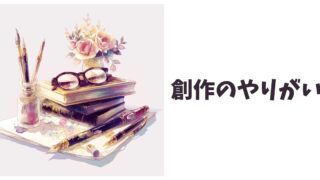








コメント